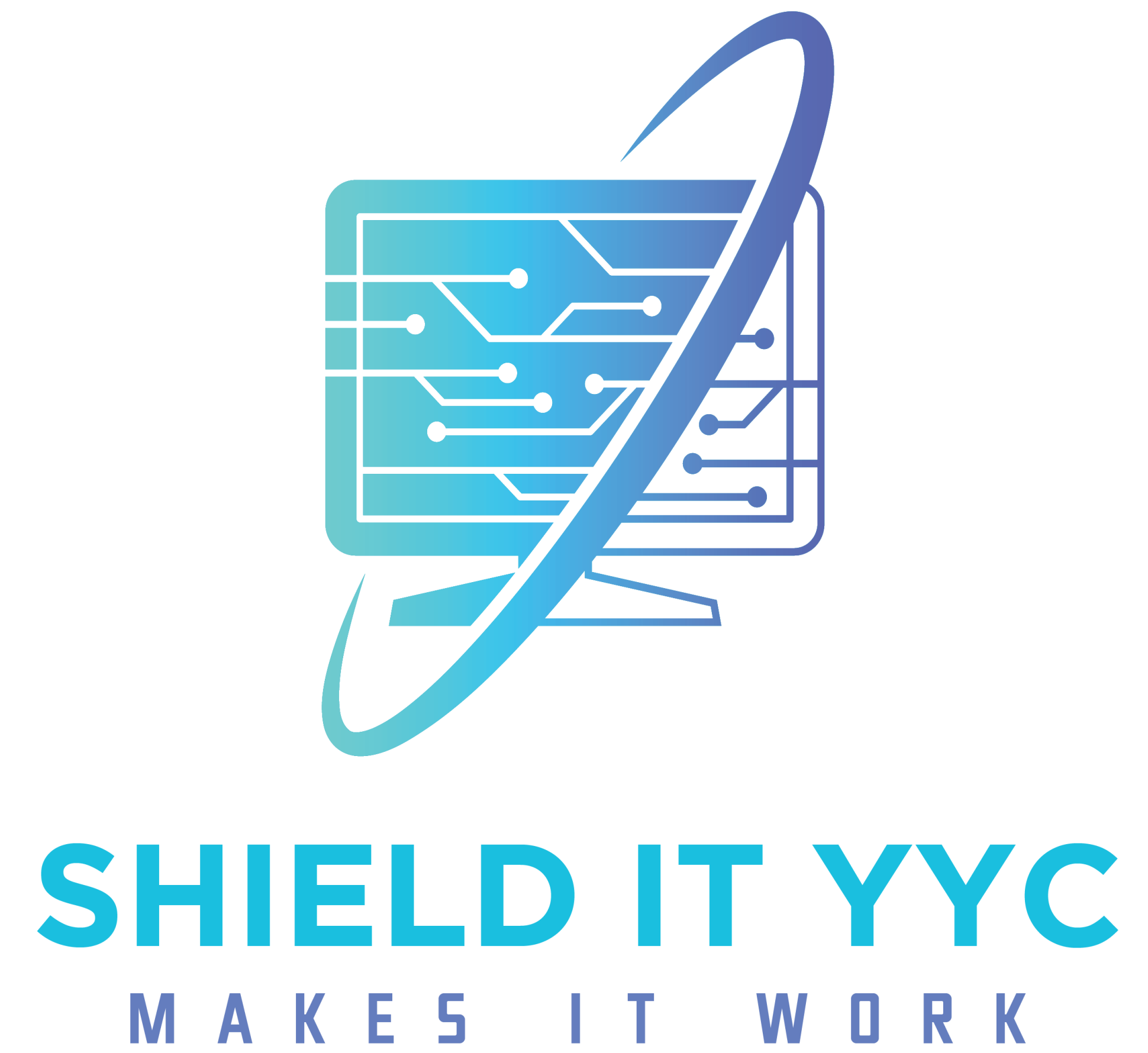Migrating your organization’s email system can feel daunting—data integrity, downtime risks, user training, and security concerns all loom large. Yet in today’s fast‑paced business environment, upgrading to modern platforms like Microsoft 365 or Google Workspace isn’t just a luxury: it’s essential for collaboration, compliance, and competitive edge. If you’re a Calgary‑area business considering an email migration, here’s everything you need to know to ensure a seamless, secure transition.
Why Calgary Businesses Are Moving Their Email Platforms
-
Embrace Remote & Hybrid Work
As offices in Downtown, Beltline, and suburbs shift to hybrid or fully remote models, cloud‑based email and collaboration tools become mission‑critical. Microsoft Teams channels and Google Chat integrations eliminate silos, keeping teams connected across time zones and on‑the‑go. -
Strengthen Security & Compliance
Alberta’s regulatory landscape—PIPA, CASL, and industry‑specific standards—demands robust data protection. Built‑in encryption, multi‑factor authentication (MFA), and advanced threat detection in Microsoft 365 and Google Workspace help safeguard sensitive customer and financial data. -
Optimize Total Cost of Ownership
Legacy on‑premises servers incur hardware maintenance, energy, and upgrade costs. Cloud migration shifts to predictable monthly licensing, reduces IT overhead, and scales flexibly as your Calgary business grows. -
Boost Productivity with Modern Features
Real‑time document co‑authoring, intelligent search, and integrated calendaring streamline workflows. Whether it’s sharing large marketing files across communities like Kensington or collaborating on RFPs in the Tsuut’ina campus, modern email platforms eliminate frustrating file‑size limits and version‑control headaches.
Common Email Migration Challenges
-
Data Loss & Corruption: Transferring thousands of mailboxes, calendars, and contacts without a proven process can risk missing critical messages or corrupting attachments.
-
Downtime & User Frustration: Even a few hours offline can stall sales negotiations or customer support in fast‑moving Calgary markets.
-
Diverse Platforms: Many organizations juggle mixed environments—Exchange Server, Lotus Notes, IMAP hosts, and legacy Microsoft Outlook archives—making a one‑size‑fits‑all migration approach ineffective.
-
Security Gaps: Poorly configured migration tools or incomplete cleanup of old accounts can leave back‑doors open to phishing or data exfiltration.
5 Steps to a Smooth, Secure, Disruption‑Free Email Migration
-
Discovery & Pre‑Migration Assessment
-
Inventory & analysis: We catalog mailboxes, distribution groups, shared resources, and any third‑party integrations (e.g., CRM systems in Inglewood).
-
Bandwidth & timing: For Calgary’s broadband constraints, we schedule transfers during off‑peak hours to minimize impact on VoIP calls and video conferences with remote teams.
-
Security review: We verify current MFA settings, storage quotas, and compliance requirements to ensure no security gaps.
-
-
Strategic Planning & Pilot Testing
-
Platform mapping: Detailed blueprints outline how Exchange folders map to Google Labels or Microsoft 365 mailboxes, including custom rules and retention policies.
-
Pilot group: A small cohort of power users in departments like Finance or HR tests the migration process, surfacing any unique configurations or permission quirks.
-
Training materials: We develop Calgary‑centric guides—screenshots featuring corporate branding and step‑by‑step instructions for common tasks like setting up Outlook mobile on the Calgary Transit network.
-
-
Data Migration Execution
-
Incremental sync: Continuous background syncing of emails, calendars, and contacts minimizes final cutover downtime to a few minutes.
-
Secure transfer: All data moves over encrypted tunnels (TLS/SSL), with end‑to‑end encryption for sensitive attachments.
-
Monitoring & logging: Real‑time dashboards track progress by mailbox size, item count, and any migration errors, enabling immediate remediation.
-
-
Cutover & Post‑Migration Validation
-
DNS switchover: MX records are updated at the optimal low‑traffic window to redirect incoming mail without lost messages.
-
Comprehensive testing: Every mailbox is validated for sending/receiving, calendar access, mailbox delegations, and mobile device sync on carrier networks like Telus and Rogers.
-
Security hardening: We enforce policies such as conditional access and MFA, configure Data Loss Prevention (DLP) rules, and disable legacy authentication protocols across all Calgary‑region endpoints.
-
-
Training, Support & Optimization
-
Onsite/remote training sessions: Tailored workshops for desktop users, executives, and help‑desk staff ensure rapid adoption.
-
Dedicated migration support: For two weeks post‑migration, our team stands by to troubleshoot leftover glitches—from missing signatures to shared mailbox access—in real time.
-
Performance tuning: We analyze usage patterns and adjust retention settings, archiving rules, and storage quotas to optimize costs and maintain peak performance.
-
Why Choose Shield IT YYC for Email Migration in Calgary?
-
Local Presence, Global Expertise
With an office in Calgary and certified engineers in Microsoft 365 and Google Workspace, we combine deep local market understanding with world‑class best practices. -
Proven Track Record
From small‑business startups in Inglewood to mid‑market firms in International Avenue and large enterprises in the East Hills Industrial Park, we’ve successfully migrated 1,000+ mailboxes with 99.9% user satisfaction. -
End‑to‑End Accountability
You get a single‑point‑of‑contact project manager who liaises between vendors, compliance officers, and your internal IT team, ensuring everyone’s aligned and informed throughout the migration lifecycle.
FAQs: Email Migration in Calgary
-
How long does a typical migration take?
-
Small businesses (under 50 mailboxes): 1–2 days.
-
Mid‑sized firms (50–500 mailboxes): 1–2 weeks, including pilot and testing.
-
Large enterprises (500+ mailboxes): Custom timelines—often phased by department.
-
-
Will I lose email history?
-
No. We migrate full mailbox archives—emails, folder structures, calendars, and contacts—maintaining metadata like read/unread status and timestamps.
-
-
Can I migrate incrementally?
-
Yes. Our incremental sync process lets you migrate in stages without business disruption, ideal for organizations with strict uptime requirements.
-
Take the Next Step Toward Modern, Secure Email
Don’t let legacy email systems slow down your Calgary‑area business. Whether you’re upgrading to Microsoft 365, Google Workspace, or another platform, our certified migration experts make it smooth, secure, and disruption‑free.
Contact us today for a free assessment and discover how a professional email migration can enhance productivity, strengthen security, and save your IT team valuable time—so you can focus on growing your business across Calgary and beyond.